Spring Security认证流程
前言
Spring Seuciry相关的内容看了实在是太多了,但总觉得还是理解地不够巩固,还是需要靠知识输出做巩固。
过滤器链和认证过程
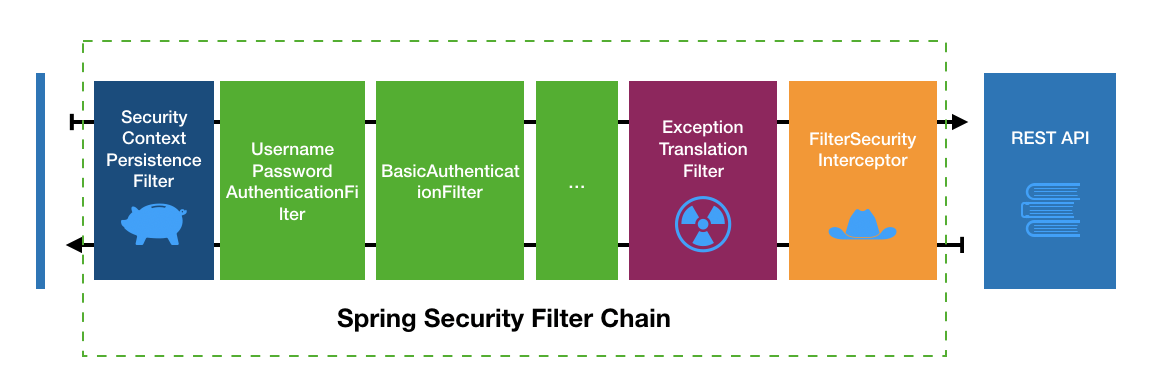
一个认证过程,其实就是过滤器链上的一个绿色矩形Filter所要执行的过程。
基本的认证过程有三步骤:
要理解这个过程,可以从类,,和(实现类,由默认配置提供)进行了解。只要创建一个含有的springboot项目,在适当地打上断点接口看到这个流程。
用认证部门进行讲解
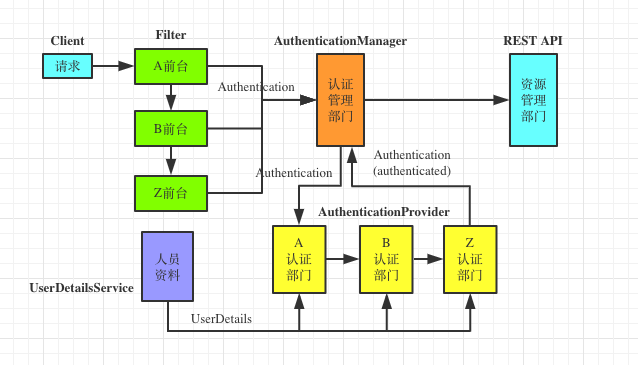
)
请求到之后,负责该请求的会将请求的内容封装为一个对象交给,仅管理,不做具体的认证操作,具体的操作由与该相关的进行处理。当然,每个需要判断是否为该部门负责,是则由该部门负责处理,否则交给下一个部门处理。认证成功之后会创建一个认证通过的返回。否则要么抛出异常表示认证不通过,要么交给下一个部门处理。
如果需要新增认证类型,只要增加相应的和与该想对应的就即可,当然也可以增加一个与已有前台对应的。会通过生成的来判断该认证是否由该部门负责,因而也许提供一个两者相互认同的.
需要人员资料时,则可以从获取。不同的系统有不同的,需要我们提供该,否则将拿到空白档案。当然,不一定是唯一的,可以有自己的专属。
上图还可以有如下的画法:
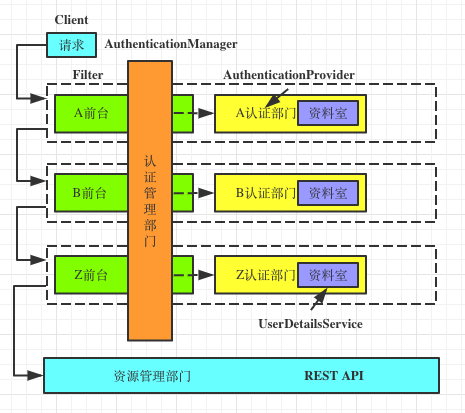
这个画法可能会和FilterChain更加符合。每一个前台其实就是FilterChain中的一个,客户拿着请求逐个前台请求认证,找到正确的前台之后进行认证判断。
前台(Filter)
这里的仅仅指实现认证的Filter,Spring Security Filter Chain中处理这些Filter还有其他的Filter,比如。如果非要给角色给他们,那么就当他们是吧。
Spring Security为我们提供了3个已经实现的Filter。,和 。如果不做任何个性化的配置,和会在默认的过滤器链中。这两种认证方式也就是默认的认证方式。
仅仅会对路径生效,也就是说负责发布认证,发布认证的接口为。
public class UsernamePasswordAuthenticationFilter extends
AbstractAuthenticationProcessingFilter {
...
public UsernamePasswordAuthenticationFilter() {
super(new AntPathRequestMatcher("/login", "POST"));
}
...
}
为抽象类的一个实现,而为抽象类的一个实现。这四个类的源码提供了不错的实现思路。
AbstractAuthenticationProcessingFilter
提供了认证前后需要做的事情,其子类只需要提供实现完成认证的抽象方法即可。使用时,需要提供一个拦截路径(使用进行匹配)来拦截对应的特定的路径。
UsernamePasswordAuthenticationFilter
作为实际的前台,会将客户端提交的username和password封装成一个交给进行认证。如此,她的任务就完成了。
BasicAuthenticationFilter
该只会处理含有的Header,且小写化后的值以开头的请求,否则该不负责处理。该Filter会从header中获取Base64编码之后的username和password,创建提供给进行认证。
认证资料(Authentication)
接到请求之后,会从请求中获取所需的信息,创建自家所认识的,则主要是通过的类型判断是否由该部门处理。
public interface Authentication extends Principal, Serializable {
// 该principal具有的权限。AuthorityUtils工具类提供了一些方便的方法。
Collection getAuthorities();
// 证明Principal的身份的证书,比如密码。
Object getCredentials();
// authentication request的附加信息,比如ip。
Object getDetails();
// 当事人。在username+password模式中为username,在有userDetails之后可以为userDetails。
Object getPrincipal();
// 是否已经通过认证。
boolean isAuthenticated();
// 设置通过认证。
void setAuthenticated(boolean isAuthenticated) throws IllegalArgumentException;
}
在被认证之后,会保存到一个thread-local的SecurityContext中。
// 设置
SecurityContextHolder.getContext().setAuthentication(anAuthentication);
// 获取
Authentication existingAuth = SecurityContextHolder.getContext()
.getAuthentication();
在写的时候,可以先检查中是否已经存在通过认证的了,如果存在,则可以直接跳过该Filter。已经通过验证的建议设置为一个不可修改的实例。
目前从的类图中看到的实现类,均为的抽象子类的实现类。实现类有好几个,与前面的讲到的Filter相关的有和。
为和的子类。实现了一些简单的方法,但主要的方法还需要实现。该类的方法的实现可以看到常用的principal类为、和。如果有需要将对象设置为principal,可以考虑继承这三个类中的一个。
public String getName() {
if (this.getPrincipal() instanceof UserDetails) {
return ((UserDetails) this.getPrincipal()).getUsername();
}
if (this.getPrincipal() instanceof AuthenticatedPrincipal) {
return ((AuthenticatedPrincipal) this.getPrincipal()).getName();
}
if (this.getPrincipal() instanceof Principal) {
return ((Principal) this.getPrincipal()).getName();
}
return (this.getPrincipal() == null) ? "" : this.getPrincipal().toString();
}
认证管理部门(AuthenticationManager)
是一个接口,认证,如果认证通过之后,返回的应该带上该principal所具有的。
public interface AuthenticationManager {
Authentication authenticate(Authentication authentication)
throws AuthenticationException;
}
该接口的注释中说明,必须按照如下的异常顺序进行检查和抛出:
Spring Security提供一个默认的实现。仅执行管理职能,具体的认证职能由执行。
public class ProviderManager implements AuthenticationManager, MessageSourceAware,
InitializingBean {
...
public ProviderManager(List providers) {
this(providers, null);
}
public ProviderManager(List providers,
AuthenticationManager parent) {
Assert.notNull(providers, "providers list cannot be null");
this.providers = providers;
this.parent = parent;
checkState();
}
public Authentication authenticate(Authentication authentication)
throws AuthenticationException {
Class toTest = authentication.getClass();
AuthenticationException lastException = null;
AuthenticationException parentException = null;
Authentication result = null;
Authentication parentResult = null;
boolean debug = logger.isDebugEnabled();
for (AuthenticationProvider provider : getProviders()) {
// #1, 检查是否由该认证部门进行认证`AuthenticationProvider`
if (!provider.supports(toTest)) {
continue;
}
if (debug) {
logger.debug("Authentication attempt using "
+ provider.getClass().getName());
}
try {
// #2, 认证部门进行认证
result = provider.authenticate(authentication);
if (result != null) {
copyDetails(authentication, result);
// #3,认证通过则不再进行下一个认证部门的认证,否则抛出的异常被捕获,执行下一个认证部门(AuthenticationProvider)
break;
}
}
catch (AccountStatusException e) {
prepareException(e, authentication);
// SEC-546: Avoid polling additional providers if auth failure is due to
// invalid account status
throw e;
}
catch (InternalAuthenticationServiceException e) {
prepareException(e, authentication);
throw e;
}
catch (AuthenticationException e) {
lastException = e;
}
}
if (result == null && parent != null) {
// Allow the parent to try.
try {
result = parentResult = parent.authenticate(authentication);
}
catch (ProviderNotFoundException e) {
// ignore as we will throw below if no other exception occurred prior to
// calling parent and the parent
// may throw ProviderNotFound even though a provider in the child already
// handled the request
}
catch (AuthenticationException e) {
lastException = parentException = e;
}
}
// #4, 如果认证通过,执行认证通过之后的操作
if (result != null) {
if (eraseCredentialsAfterAuthentication
&& (result instanceof CredentialsContainer)) {
// Authentication is complete. Remove credentials and other secret data
// from authentication
((CredentialsContainer) result).eraseCredentials();
}
// If the parent AuthenticationManager was attempted and successful than it will publish an AuthenticationSuccessEvent
// This check prevents a duplicate AuthenticationSuccessEvent if the parent AuthenticationManager already published it
if (parentResult == null) {
eventPublisher.publishAuthenticationSuccess(result);
}
return result;
}
// Parent was null, or didn't authenticate (or throw an exception).
// #5,如果认证不通过,必然有抛出异常,否则表示没有配置相应的认证部门(AuthenticationProvider)
if (lastException == null) {
lastException = new ProviderNotFoundException(messages.getMessage(
"ProviderManager.providerNotFound",
new Object[] { toTest.getName() },
"No AuthenticationProvider found for {0}"));
}
// If the parent AuthenticationManager was attempted and failed than it will publish an AbstractAuthenticationFailureEvent
// This check prevents a duplicate AbstractAuthenticationFailureEvent if the parent AuthenticationManager already published it
if (parentException == null) {
prepareException(lastException, authentication);
}
throw lastException;
}
...
}
当使用到Spring Security OAuth2的时候,会看到另一个实现。
认证部门(AuthenticationProvider)
负责实际的认证工作,与协同工作。也许其他的并不需要的协作。
public interface AuthenticationProvider {
// 进行认证
Authentication authenticate(Authentication authentication)
throws AuthenticationException;
// 是否由该AuthenticationProvider进行认证
boolean supports(Class authentication);
}
该接口有很多的实现类,其中包含了(直接AuthenticationProvider)和(通过简介继承)。这里重点讲讲和。
AbastractUserDetailsAuthenticationProvider
顾名思义,是对支持的Provider,其他的Provider,如RememberMeAuthenticationProvider就不需要用到。该抽象类有两个抽象方法需要实现类完成:
// 获取 UserDetails
protected abstract UserDetails retrieveUser(String username,
UsernamePasswordAuthenticationToken authentication)
throws AuthenticationException;
protected abstract void additionalAuthenticationChecks(UserDetails userDetails,
UsernamePasswordAuthenticationToken authentication)
throws AuthenticationException;
方法为校验提供。先看下UserDetails:
public interface UserDetails extends Serializable {
Collection getAuthorities();
String getPassword();
String getUsername();
// 账号是否过期
boolean isAccountNonExpired();
// 账号是否被锁
boolean isAccountNonLocked();
// 证书(password)是否过期
boolean isCredentialsNonExpired();
// 账号是否可用
boolean isEnabled();
}
分为三步验证:
的默认实现为,负责完成校验:
的默认实现为,负责完成校验:
需要由实现类完成。
校验成功之后,会创建并返回一个通过认证的。
protected Authentication createSuccessAuthentication(Object principal, Authentication authentication, UserDetails user) { // Ensure we return the original credentials the user supplied, // so subsequent attempts are successful even with encoded passwords. // Also ensure we return the original getDetails(), so that future // authentication events after cache expiry contain the details UsernamePasswordAuthenticationToken result = new UsernamePasswordAuthenticationToken( principal, authentication.getCredentials(), authoritiesMapper.mapAuthorities(user.getAuthorities())); result.setDetails(authentication.getDetails()); return result;}
DaoAuthenticationProvider
如下为对抽象方法的实现。
// 检查密码是否正确
protected void additionalAuthenticationChecks(UserDetails userDetails,
UsernamePasswordAuthenticationToken authentication)
throws AuthenticationException {
if (authentication.getCredentials() == null) {
logger.debug("Authentication failed: no credentials provided");
throw new BadCredentialsException(messages.getMessage(
"AbstractUserDetailsAuthenticationProvider.badCredentials",
"Bad credentials"));
}
String presentedPassword = authentication.getCredentials().toString();
if (!passwordEncoder.matches(presentedPassword, userDetails.getPassword())) {
logger.debug("Authentication failed: password does not match stored value");
throw new BadCredentialsException(messages.getMessage(
"AbstractUserDetailsAuthenticationProvider.badCredentials",
"Bad credentials"));
}
}
// 通过资料室(UserDetailsService)获取UserDetails对象
protected final UserDetails retrieveUser(String username,
UsernamePasswordAuthenticationToken authentication)
throws AuthenticationException {
prepareTimingAttackProtection();
try {
UserDetails loadedUser = this.getUserDetailsService().loadUserByUsername(username);
if (loadedUser == null) {
throw new InternalAuthenticationServiceException(
"UserDetailsService returned null, which is an interface contract violation");
}
return loadedUser;
}
...
}
在以上的代码中,需要提供和实例。只要实例化这两个类,并放入到Spring容器中即可。
资料部门(UserDetailsService)
接口提供认证过程所需的的类,如需要一个实例。
public interface UserDetailsService {
UserDetails loadUserByUsername(String username) throws UsernameNotFoundException;
}
Spring Security提供了两个的实现:和。为默认配置,从的配置中可以看出。当然也不容易理解,基于数据库的实现需要增加数据库的配置,不适合做默认实现。这两个类均为的实现类,定义了的CRUD操作。使用做存储。
public interface UserDetailsManager extends UserDetailsService {
void createUser(UserDetails user);
void updateUser(UserDetails user);
void deleteUser(String username);
void changePassword(String oldPassword, String newPassword);
boolean userExists(String username);
}
如果我们需要增加一个,可以考虑实现或者。
增加一个认证流程
到这里,我们已经知道Spring Security的流程了。从上面的内容可以知道,如要增加一个新的认证方式,只要增加一个[ + + ]组合即可。事实上,不是必须的,可根据需要实现。

我会在另一篇文章中以手机号码+验证码登录为例进行讲解。