RUOYI 框架教程 5 |若依Excell导入这么做,0经验小白都能写!
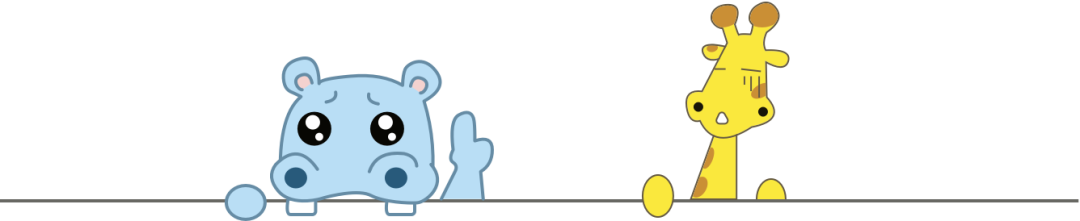
“ 若依教程独家分享!点赞+关注,一起从「蒟蒻」变成「大佬」~”
1 excell导入功能实现,你get了多少?
本期内容
前端页面怎么调?
后台逻辑怎么写?
2 ,前端页面应该怎么调,你学会了么?
在主html中表格的工具栏toolbar div层添加代码
批量导入
在表格操作头的script下的function 中添加两个连接url参数
importUrl: prefix + "/importData",importTemplateUrl: prefix + "/importTemplate",在主html中
